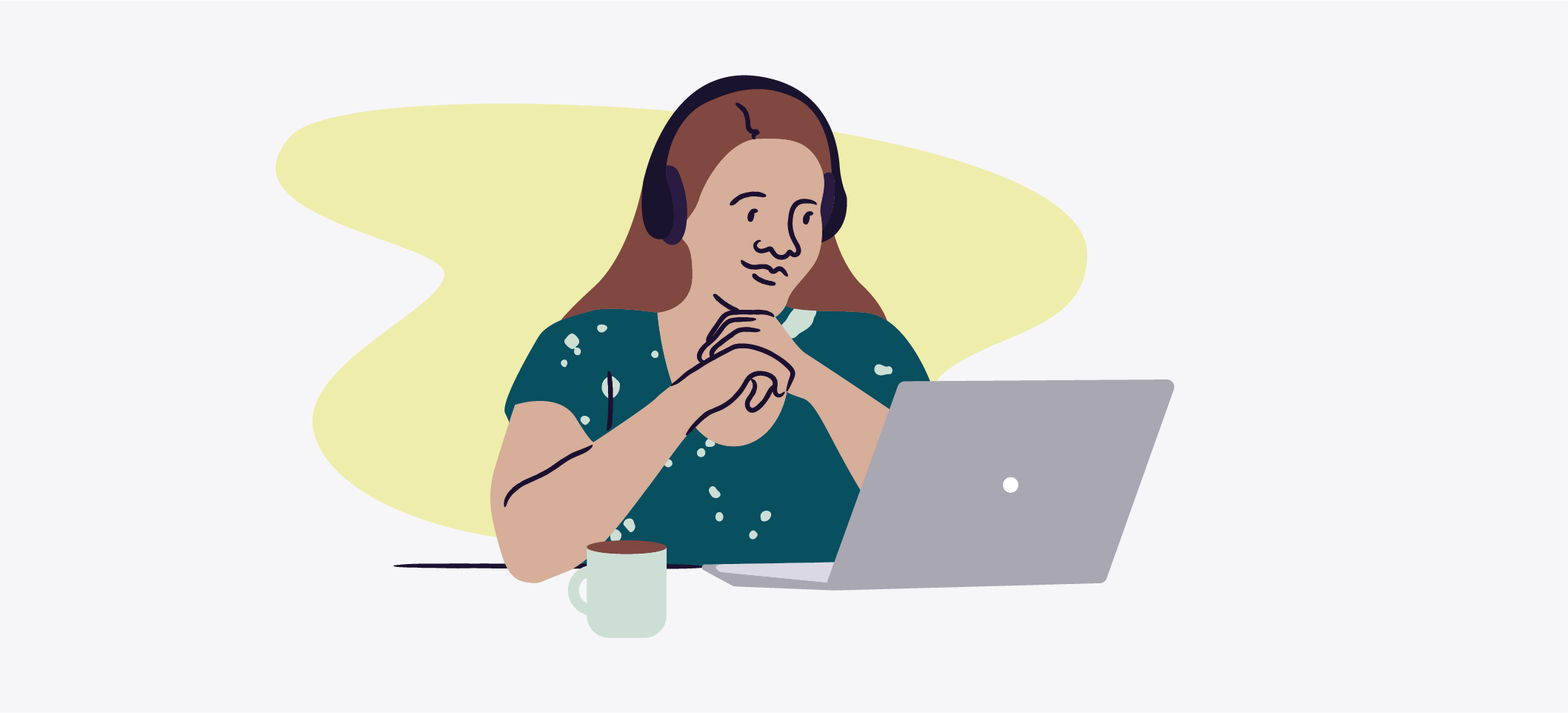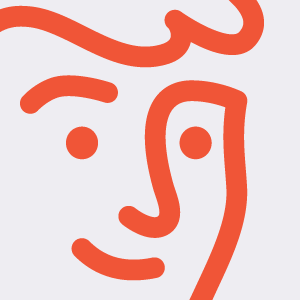Did you know that WordPress powers over 40% of all websites worldwide? With simple and effective tools such as the Eventbrite WordPress plugin, it’s easy to understand why so many choose to build their websites using the content management system.
The Eventbrite WordPress plugin makes it easy to integrate your events listing on Eventbrite with your company’s website. You can manage and display multiple events. And, updates made to your event on Eventbrite automatically carry over to your website, so you don’t need to worry about coordinating two sites to maintain consistent information. The plugin also lets you choose how event listings display on your site for a more professional and appealing look.
But, the WordPress and Eventbrite integration gives you more than just an attractive page. Here are four ways you can use the integration to better promote and sell tickets to your events online.
How to use the Eventbrite WordPress plugin
First, find and install the plugin from your WordPress website. WordPress has many themes to choose from, letting you coordinate your event’s look and feel. With the Eventbrite integration, guests can register for and buy event tickets straight from your website.
The plugin is easy to install and activate. Just follow these steps:
1. Log in to your WordPress admin panel
2. Select “Plugins”
3. Select “Add New”
4. In the Search box, enter “widget for Eventbrite API”
5. Click on the Search button
6. In the search results, find the “Widget for Eventbrite API” plugin
7. Click on “Install Now”
8. Activate the plugin
1. Reach more people by embedding Eventbrite in WordPress
When you embed your Eventbrite event listings into your WordPress website, you’re connecting the two websites so they can share data – giving your event listings a visual and technical cohesion that strengthens your brand and makes it easy to manage your events. Choose from an array of themes, colors, and displays across both channels for consistent visual appeal. Then, take advantage of the technical connection with easy promotions and deep analytics. Benefits include:
- Promoting your event from your website or blog, which sends organic traffic to your event promotion
- Using WordPress themes that are responsive, meaning they’re optimised for mobile users
- Gaining visitors through organic searches with WordPress themes optimised for search engines – every website includes a Google-friendly sitemap
- Utilising the rich analytics to make your site more engaging – and more lucrative
If you’re hosting virtual events, online event promotion is essential. Most virtual event attendees will find out about your event online. Your WordPress event calendar makes it easy for them to register for your virtual event from their device.
Just getting started designing your WordPress site? Find out what event-goers look for in an event website.
2. Elevate your event brand with Eventbrite integration
Using a WordPress theme that complements your existing design helps build and maintain a strong event brand. Instead of getting stuck with a generic page, showcase the unique aspects of your event with custom logos and backgrounds, photo galleries, videos, and embedded social feeds. Control your page design, fonts, colors, and more with WordPress’s easy “drag-and-drop” interface.
An elevated customer experience is even more critical if your tickets have a high price tag. If your event page looks cluttered or poorly designed, ticket buyers will doubt the value of your event.
Easily connect your WordPress site to Eventbrite and social media platforms using the auto-share feature. On your dashboard, under “Tools,” select “Marketing,” then click on the “Connections” tab. Choose from the various sites listed – Facebook, Twitter, LinkedIn, and Tumblr – then click on “Connect.” Then, follow the prompts to connect to your selected site.
By providing a cohesive style and look and widening your reach, you strengthen your brand, meaning past event-goers will recognise your events. It also communicates to new ticket buyers professionalism and consistency, reassuring them their money is well-spent. And, when they tell their friends about it, they can describe what to look for on the website. All these finer details can add up to bigger ticket sales numbers and increased revenue.
3. Save time and resources with Eventbrite WordPress shortcode
Once connected to WordPress, your Eventbrite events will automatically be pulled into your site. Specify where on your sitemap to display the events, including all the important information: title, location, date, time, links to a more detailed view, and your ticketing or registration information.
WordPress even provides a shortcode – a few letters, symbols, and/or numbers – that, when used on the WordPress site, provides all the coding you need to enable a full spectrum of enhanced functionality. Eventbrite integration with WordPress also means that when you change event details on one site, the update will automatically be reflected in the event listing on the other site.
- Choose an Eventbrite Venue theme with a full calendar view to better manage multiple or recurring events
- Schedule blog and social media posts from one central dashboard, on both desktop and mobile
- Easily filter which events are displayed, using WordPress event registration and integration
- Attendees can select how many tickets to order, enter promotional codes, and start the ordering process right from your site
Ticket buyers are more likely to complete their order in one sales process, so you’ll see fewer abandoned carts – and higher sales.
4. Easily offer event registration on your website
Prefer to sell tickets to your event without customising a theme? Use the Eventbrite block from WordPress – an event management plugin that lets you sell tickets cleanly and efficiently. Embed event details and a registration button on your website, or add an Eventbrite button to your site on your own branded sales page. When visitors click on this button, they’ll see a pop-up where they can register.
Customise this WordPress event attendance plugin with your choice of text, colors, and shape of the button for seamless integration with your website design. Not entirely confident in your website design skills? Get some tips on building your website so it looks professional and piques event-goers’ interest.
Making it easy for event-goers to get tickets
The Eventbrite WordPress widget – a simple program or app for a range of platforms, such as this plugin – is about making it easy for your audience to find your events and get the tickets they need to attend. But that’s only the start of how Eventbrite can help grow your events business. Find more ways to maximise your ticket sales with all the additional tools Eventbrite offers, including marketing and promotions, analytics, and more.